SharePoint
Scalable and customizable collaboration
Streamline collaboration for every team. Share news and information across the organization. Connect and engage people. Capture the collective knowledge of your organization. Connect the workplace with enterprise search, navigation, and dynamic hubs. Today, it’s simple for any user to create beautiful, fast sites and pages that look great on any device or screen.
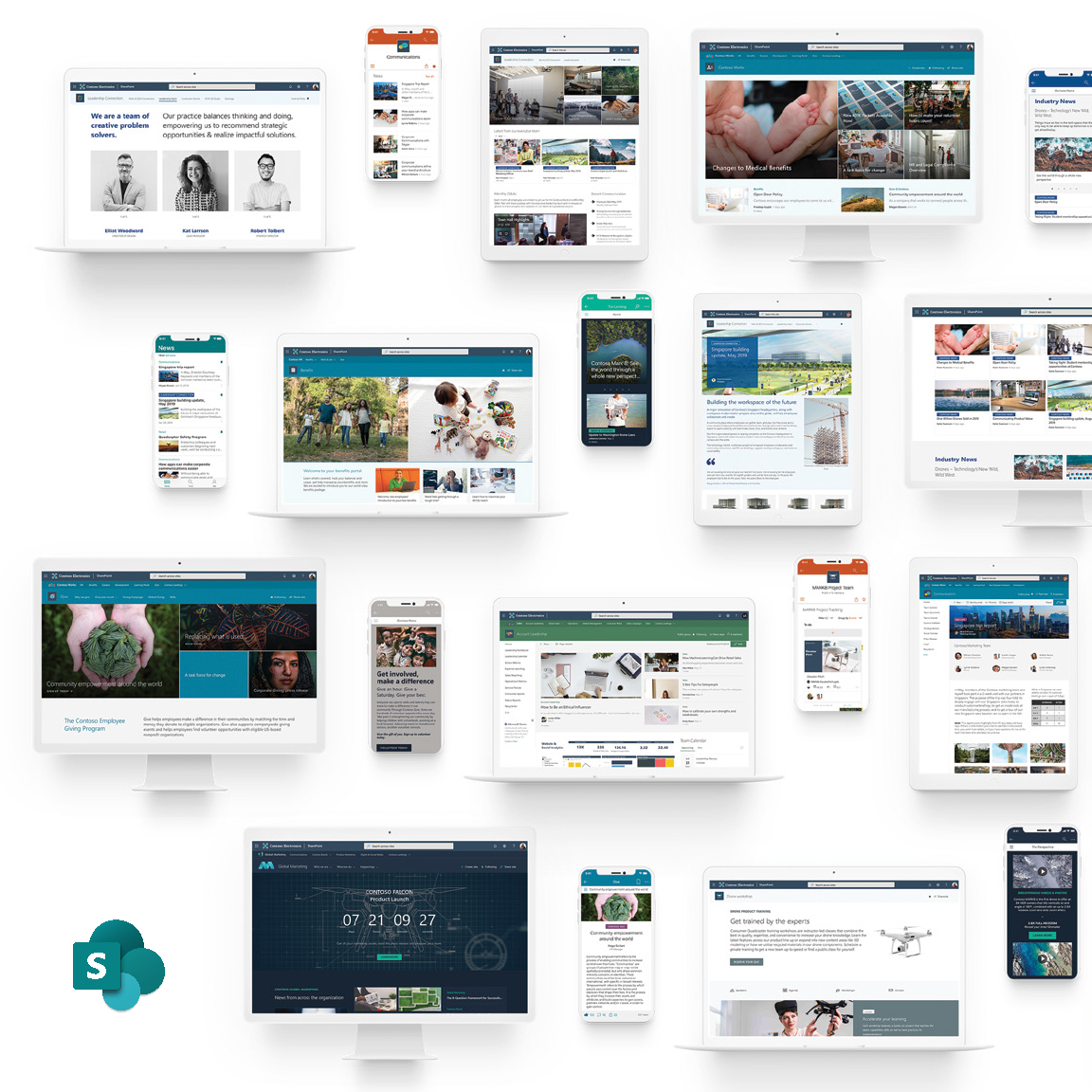
- SharePoint in Microsoft 365 A cloud-based service, hosted by Microsoft, for businesses of all sizes. Instead of installing and deploying SharePoint Server on-premises, any business can subscribe to a Microsoft 365 plan or to the standalone SharePoint Online service. Your employees can create sites to share documents and information with colleagues, partners, and customers. To get started storing your files on your team site, see Set up Microsoft 365 file storage and sharing. Give Microsoft 365 a try.
- SharePoint Server Organizations can deploy and manage SharePoint Server on-premises or with an Office 365 Enterprise subscription to take advantage of all the latest features. And it offers additional features and capabilities, such as modern site pages, modern web parts and authoring, modern lists and libraries, modern search, integration with PowerApps, Power BI and MS Flow, and SharePoint home page. Download SharePoint Server 2019.
- SharePoint Designer 2013 A free program last released in 2013. Used to build powerful, workflow-enabled solutions. And used to edit external content types for an external data solution based on Business Connectivity Services. Download SharePoint Designer 2013.
- OneDrive sync A desktop program that you can use to sync documents from a team site or OneDrive for work or school to your computer for offline use. Learn more about OneDrive.
The modern workplace is evolving at lightning speed. To encourage productivity, engagement, and collaboration, you need the right digital tools to connect and support employees wherever they are. SharePoint’s responsive experiences scale seamlessly across devices to display your content beautifully on a range of different screen sizes. Now you don’t have to build multiple versions of site pages for different devices. Whether employees are engaging with your content on the SharePoint mobile app, in a browser on a PC or Mac, or in Microsoft Teams, you can rest assured that your content will look exactly as you intended.
Custom brandingBuilding a strong corporate brand that is professional, consistent, smart and accessible are keys to fostering employee engagement, connection, and commitment. With your intelligent intranet, you can design and deploy vibrant, branded environments that tightly align to your company’s brand all across your content. From the home site, to the SharePoint start page, to news — your company’s brand is present when your employees engage with content on any device.
